NEW Password Protected Recordings Read More →
Got Questions? Talk to Sales
Redirecting Users on Session End
Should you wish to, you can add URL parameters to the client_url to redirect a user to a specific URL when a session ends. This can be useful if you want to redirect a user back to your website after a session.
Upon clicking the Leave Session or if the leader clicks End Session for All, a pop up window will be displayed notifying the user that the session has ended and a button with the specified link and text will be shown.
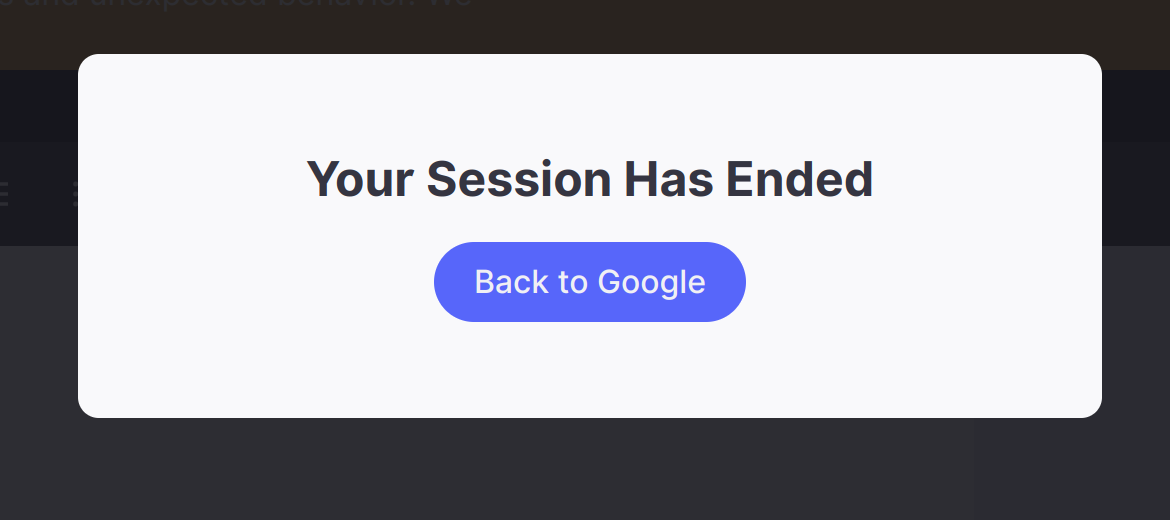
This can be achieved by using the holodeck_parameters parameter when calling the Launch endpoint.
The parameter is a JSON object with 3 keys:
customCloseUrlis the URL you want the user to be redirected to.customCloseNameis the phrase to be displayed on the button.customCloseAutomaticis a boolean that can be set to true so that the user will be redirected automatically after the end of the session (without needing to click the button).
customCloseAutomatic has to be passed as a string and not as a boolean data type.
Body Schema
{
"id": "biology101-2023",
"user": {
"id": "BioStudent_2",
"name": "Barry Allen",
"role": "student",
"email": "barry@fast.co.za",
"leader": false
},
"holodeck_parameters": {
"customCloseUrl": "http://mywebsite.com",
"customCloseName": "Back to My Website",
"customCloseAutomatic": "true"
}
}